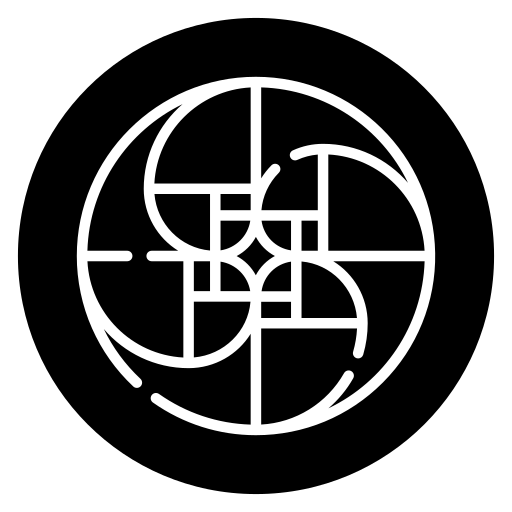Table of Contents
Managing components effectively is critical in a component-based architecture, especially when dealing with a large codebase. A component based architecture is a software development approach that involves breaking down complex systems into smaller, independent building blocks or components.
Managing these components effectively is essential for the success of a component-based architecture, especially when dealing with a large codebase. With effective component management, developers can ensure that each component is versioned and tested properly, making it easier to maintain, update, and scale the entire system.
One way to achieve this is by versioning each component separately to keep track of changes and ensure easy rollback or comparison of different versions. Git is a powerful tool for version control and can be leveraged to manage components of your architecture efficiently.
Efficiently Managing Components in a Component-Based Architecture with Git-based Versioning
By using Git-based versioning, developers can easily track changes, collaborate with other team members, and ensure that each component is always up-to-date. With this approach, managing components of a component-based architecture becomes more manageable, efficient, and organized, enabling teams to build more modular and scalable software systems.
Here are some steps you can follow:
- Create a separate Git repository for each component in your architecture. Each repository should contain only the code and files related to that component.
- Use Git tags to mark each version of your component. When you make changes to a component, commit those changes to the repository and tag the commit with a version number. For example, you could use semantic versioning to tag your components (e.g. 1.0.0, 1.1.0, 2.0.0).
- Use Git branches to work on new features or bug fixes for a component. When you’re ready to release a new version of a component, merge those changes back into the master branch and tag the new commit with a new version number.
- Use Git submodules to reference one component from another. Submodules allow you to include a specific version of a component in another repository. This way, you can ensure that each component is using the correct version of its dependencies.
- Use Git hooks to automate the versioning process. Git hooks are scripts that run automatically when certain Git commands are executed. You can use Git hooks to automatically tag new commits with a version number or to prevent developers from committing changes without a version number.
By following these steps, you can version each component of your architecture separately and ensure that you can easily track changes and rollback to previous versions if needed.
Automating Versioning with Git Hooks for Component Based Architecture
Git hooks are scripts that run automatically when certain Git commands are executed, and they can be used to automate the versioning process for your component based architecture.
One way to automate the minor version number incrementing is to use Git hooks to increment the minor version number automatically when new changes are committed to a component’s repository.
Here are the steps you can follow:
- Choose a Git hook to use for versioning.
- In this case, we’ll use the “pre-commit” hook, which runs before each commit.
- Create a new file called “pre-commit” in your Git repository’s “.git/hooks” directory.
- This file will contain the script that runs when the “pre-commit” hook is triggered.
- In the “pre-commit” script, add a function that checks the latest tag for the component and increments the minor version number.
- You can use the
git describecommand to get the latest tag and extract the major and minor version numbers, and then increment the minor version number by one.
- You can use the
- Use the incremented minor version number to create a new tag for the component using the
git tagcommand.- For example,
git tag -a ComponentName-v1.1.0 -m "New version ComponentName-v1.1.0"
- For example,
- When a developer commits changes to the component’s repository without specifying a version number in the commit message, the “pre-commit” hook will automatically increment the minor version number and create a new tag for the component.
By automating the minor version number incrementing, you can ensure that each commit to your component’s repository is versioned and easier to manage. This can also help to reduce human error and save time by automating the versioning process.
Git Hooks Example
Here is an example of a bash script that you can use in the post-commit hook to automatically generate a new tag with an incremented patch version:
#!/bin/bash
# Get the current tag
latest_tag=$(git describe --abbrev=0 --tags)
# Extract the major, minor and patch version numbers from the latest tag
IFS='.' read -r major minor patch <<< "$latest_tag"
# Increment the patch version number
((patch++))
# Create a new tag with the incremented version number
new_tag="$major.$minor.$patch"
git tag -a "$new_tag" -m "Version $new_tag"
# Push the new tag to the remote repository
git push --tagsThis script assumes that the latest tag follows the semantic versioning format of “MAJOR.MINOR.PATCH”, where the major version is the first number, the minor version is the second number, and the patch version is the third number. The script extracts the major, minor and patch version numbers from the latest tag, increments the patch version number by one, and then uses the incremented patch version number to create a new tag for the component.
You can save this script as “post-commit” in the “.git/hooks” directory of your component’s repository and make it executable with the following command:
chmod +x .git/hooks/pre-commitAfter that, the script will be triggered automatically after each commit, and will increment the patch version number and create a new tag for the component