
In the realm of debugging, effective GDB Client Server communication is paramount. Understanding the intricacies of this communication process is key to optimizing the debugging experience and efficiently resolving software bugs. In this comprehensive article, we dive deep into the communication between the GDB server and GDB client, examining the eight crucial steps involved. From starting the GDB server to terminating the session, each step plays a vital role in facilitating seamless collaboration, real-time analysis, and precise control over the target system. Join us as we explore the nuances of the GDB Client Server communication and unravel the intricacies of this essential debugging mechanism.
Table of Contents
GDB Client Server Communication
The communication between GDB client and GDB server is established using the GDB Remote Serial Protocol. Here’s an overview of how the communication is initiated:
- Starting the GDB server
- The initial step in establishing GDB client server communication involves starting the GDB server on the target platform or remote system.
- By listening for incoming connections, the GDB server establishes a communication channel with the GDB client, allowing for the exchange of debugging-related information and commands.
- This crucial step sets the foundation for an efficient debugging process and paves the way for subsequent interactions between the GDB server and GDB client.
- Connecting the GDB client
- Connecting the GDB client to the GDB server is a critical step in establishing communication between the two entities.
- By initiating a network or serial connection, the GDB client establishes a seamless communication channel with the GDB server, enabling efficient debugging of the target program.
- This connection paves the way for the exchange of debugging-related commands, data, and responses, ensuring a smooth and collaborative debugging experience between the GDB client and server.
- Negotiating the protocol
- Once the connection is established, the GDB server and GDB client negotiate the protocol to be used for further communication.
- By exchanging initial packets and analyzing supported protocol versions and capabilities, the GDB server and client determine a compatible protocol version for efficient debugging.
- This negotiation process sets the foundation for optimized communication, ensuring the exchange of data, commands, and responses between the GDB server and client in a synchronized and effective manner.
- Setting up the target:
- The GDB client sends commands to the GDB server to configure the target system for debugging.
- This may include loading symbols, setting breakpoints, defining memory regions, and setting up other debugging-related parameters.
- Exchanging packets:
- The GDB client and server communicate by exchanging packets according to the GDB Remote Serial Protocol.
- These packets contain commands, responses, and data exchanged between the client and server.
- The packets are sent over the established network or serial connection.
- Handling commands and responses:
- The GDB client sends commands to the GDB server to perform debugging operations, such as stepping, reading/writing memory, examining registers, etc.
- The server executes these commands on the target system and sends back responses to the client.
- Debugging session:
- The GDB client and server continue to exchange packets to facilitate the debugging session.
- The client sends commands to control the target’s execution, read target state, and retrieve information about variables, stack frames, and other relevant data.
- The server executes these commands on the target and provides the requested information to the client.
- Terminating the session:
- When the debugging session is complete, the GDB client sends a command to the GDB server to terminate the session and disconnect the connection between them.
- The server cleans up any resources and prepares for future connections.

Step 1: Starting the GDB Server
To begin the GDB client server communication, the GDB server is initiated on the target platform or the remote system. The GDB server acts as the intermediary between the GDB client and the target system, facilitating the debugging process.
The GDB server is typically executed on the target platform or the remote machine, where the application to be debugged is running. It listens for incoming connections from the GDB client, which is usually the GDB debugger running on the host machine.
Once the GDB server is started, it awaits the connection from the GDB client. This can be accomplished through various means, such as network communication (e.g., TCP/IP) or serial port communication.
The GDB server establishes itself as a listener, ready to accept incoming connections from the GDB client. It awaits the client’s request to establish a communication channel.
Upon receiving the connection request from the GDB client, the GDB server accepts the connection and establishes the communication channel between them. The specific protocol and communication mechanism used for the connection are determined based on the target platform and the available options supported by the GDB server.
The GDB server prepares to handle subsequent packets and commands from the GDB client, enabling the transfer of debugging-related information, commands, and responses.
Step 2: Connecting the GDB Client
The GDB client server communication forms the backbone of the debugging process. This section focuses on the essential step of connecting the GDB client to the GDB server, ensuring a seamless and efficient debugging experience. Dive into the details of establishing the connection between the GDB client and server.
Once the GDB server is up and running, the next step involves establishing a connection from the GDB client to the GDB server. The GDB client acts as the debugger and is typically executed on the host machine.
To connect to the GDB server, the GDB client initiates a network or serial connection, depending on the supported communication mechanisms provided by the GDB server and the target platform.
Using the specified communication protocol, such as TCP/IP or serial port, the GDB client establishes a network connection with the GDB server, seeking to establish a communication channel.
The GDB client sends a connection request to the GDB server, indicating its intention to communicate and collaborate in the debugging process. This request is received by the GDB server, which is actively listening for incoming connections.
Upon receiving the connection request, the GDB server accepts the request and establishes a connection with the GDB client. This creates a communication pathway between the GDB client and server, enabling seamless transfer of debugging commands, data, and responses.
The established connection allows the GDB client to control and monitor the target program execution on the remote system, facilitating the debugging process. It enables the exchange of information, breakpoints, memory access, and various other debugging-related operations between the GDB client and server.
Step 3: Negotiating the Protocol
Effective GDB client server communication is essential for a successful debugging session. In this section, we delve into the significant step of protocol negotiation between the GDB server and client. Discover how they determine the protocol version and capabilities to establish a seamless and optimized communication channel.
After the GDB client successfully connects to the GDB server, the next step involves negotiating the protocol to be used for further communication. This negotiation ensures that both the GDB server and client are compatible and capable of exchanging data, commands, and responses effectively.
During the negotiation process, the GDB client and server exchange initial packets to identify the protocol versions supported by each side. These packets contain information about the protocol version and capabilities of the GDB client and server.
The GDB client sends a packet to the GDB server, indicating its supported protocol versions and capabilities. This packet allows the server to determine the best-suited protocol version and features that can be utilized for communication.
Upon receiving the packet, the GDB server analyzes the client’s supported protocol versions and capabilities. It selects the most appropriate protocol version that both the client and server can support for seamless communication.
The GDB server responds to the client with a packet containing the agreed-upon protocol version and any additional negotiation information. This establishes the protocol version that will be used for subsequent communication between the GDB server and client.
The negotiation process ensures that the GDB server and client are synchronized in terms of the protocol to be used. It guarantees compatibility and smooth communication, enabling the transfer of debugging commands, responses, and data in a consistent and reliable manner.
Step 4: Setting up The Target
Setting up the target system is an essential step in the communication process between the GDB server and GDB client. This section focuses on how the GDB client prepares the target for debugging, enabling a smooth and efficient debugging experience. Dive into the details of configuring the target system in the context of GDB server and client communication.
Once the connection between the GDB server and GDB client is established, the GDB client takes the responsibility of configuring the target system for debugging purposes. This step ensures that the target system is ready to be analyzed and monitored.
The GDB client sends commands to the GDB server, instructing it to perform various setup operations on the target system. These operations may include loading symbol information, defining memory regions, setting breakpoints, and configuring other debugging-related parameters.
One of the crucial tasks in setting up the target is loading symbol information. The GDB client sends commands to the GDB server, specifying the symbol files or debug information to be loaded. This allows the GDB server to retrieve and organize symbol information, facilitating meaningful debugging sessions.
Additionally, the GDB client defines memory regions on the target system. By specifying the memory addresses and sizes, the client instructs the server to set up breakpoints, access memory contents, and perform memory-related operations during debugging.
The GDB client also configures other parameters relevant to the target system, such as register settings, thread management, and handling signals. These configurations enable the GDB server to accurately monitor and control the target system’s execution state during the debugging session.
By setting up the target system, the GDB client ensures that the necessary resources and information are available for the debugging process. It establishes a solid foundation for subsequent debugging operations, allowing the GDB server to efficiently perform debugging tasks based on the client’s instructions.
The Takeaway:
Setting up the target system is a crucial step in the communication process between the GDB server and GDB client. By configuring the target, the GDB client prepares the system for seamless debugging, loading symbol information, defining memory regions, and configuring relevant parameters. This step optimizes the communication between the GDB server and client, ensuring a smooth and efficient debugging experience by providing the necessary resources and instructions for the debugging process.
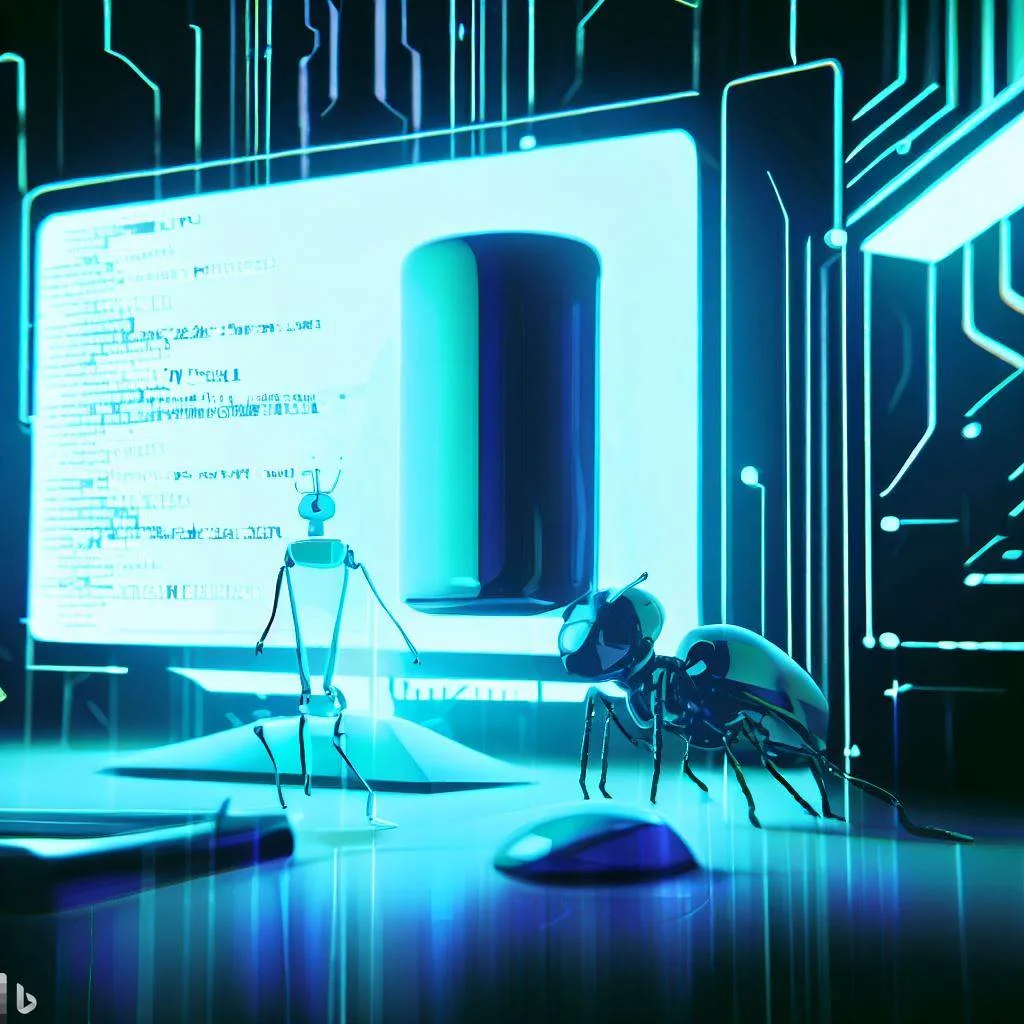
Step 5: Exchanging Packets
The exchange of packets is a fundamental aspect of the communication process between the GDB server and GDB client. This section delves into the step of exchanging packets, highlighting the transfer of commands, responses, and data between the server and client. Gain insights into how this packet exchange facilitates seamless debugging and optimizes the communication between the GDB server and client.
Once the GDB server and GDB client have established a connection and completed the initial setup, they engage in the exchange of packets. These packets contain commands, responses, and data that enable the debugging process.
The GDB client sends commands to the GDB server by encapsulating them within packets. These commands instruct the server to perform various debugging operations, such as stepping through code, reading/writing memory, examining registers, retrieving information about variables, and managing breakpoints.
Upon receiving a command packet, the GDB server interprets the command and executes the requested operation on the target system. The server then formulates a response packet containing the result of the operation or any relevant information requested by the client.
The response packet is sent back to the GDB client, allowing it to access the execution status, variable values, register contents, or any other data relevant to the debugging session. The client processes the response packet and presents the information to the user or uses it for further analysis.
In addition to commands and responses, packets may also contain data exchanged between the GDB server and client. For example, data packets can be used to transfer large chunks of memory content, source code, or other relevant data required for debugging or analysis.
The GDB server and GDB client continue to exchange packets throughout the debugging session, facilitating a dynamic and interactive debugging experience. This packet exchange allows the client to control the target’s execution, retrieve information, modify the program state, and monitor its behavior.
The Takeaway:
Exchanging packets is a critical step in the communication process between the GDB server and GDB client. By encapsulating commands, responses, and data within packets, the server and client enable seamless debugging. The exchange of packets allows for precise control over the target system’s execution, retrieval of debugging information, and dynamic interaction between the GDB server and client. This packet exchange optimizes the communication between the GDB server and client, facilitating an efficient and effective debugging experience.
Step 6: Handling Commands and Responses
Efficiently handling commands and responses is crucial in the communication process between the GDB server and GDB client. In this section, we delve into the step of processing commands and generating responses, highlighting the interpretation and execution of commands by the server. Discover how this process optimizes communication and enhances the overall debugging experience.
As the debugging session progresses, the GDB server receives commands from the GDB client and generates corresponding responses. This step involves interpreting and executing the received commands while formulating meaningful responses to provide valuable information to the client.
When the GDB server receives a command packet from the client, it carefully analyzes the command, identifying the requested debugging operation. The server’s codebase includes a comprehensive set of handlers that map each command to the corresponding functionality.
The server’s command handler processes the received command, executing the requested operation on the target system. This operation can vary widely, ranging from single-step execution, breakpoint management, memory access, variable examination, stack tracing, and more.
After executing the command, the GDB server generates a response packet containing the result of the operation or any relevant data requested by the client. The response is carefully crafted to provide accurate information about the target system’s state, variables, registers, or any other debugging-related information.
The response packet is then sent back to the GDB client, which interprets and processes the received response. The client utilizes the information contained in the response packet to update its user interface, display debugging information, or use it for further analysis and decision-making.
Handling commands and responses is an iterative process that continues throughout the debugging session. The GDB server executes commands and generates responses based on the ongoing interaction with the client, ensuring a dynamic and interactive debugging experience.
By effectively handling commands and responses, the GDB server and client establish a synchronized workflow, enabling seamless communication. The server’s ability to interpret and execute commands accurately, along with the client’s proficiency in processing and utilizing responses, contributes to an optimized debugging process.
The Takeaway:
Handling commands and responses is a pivotal step in the communication process between the GDB server and GDB client. The server’s command handler interprets and executes commands, while the generated responses provide valuable information to the client. This step optimizes communication between the two entities, facilitating a dynamic and interactive debugging experience. By efficiently handling commands and responses, the GDB server and client enhance the overall debugging process.
Step 7: Debugging Session
The debugging session is a crucial step in the communication process between the GDB server and GDB client. In this section, we delve into the details of the debugging session, highlighting its significance in facilitating real-time debugging. Discover how this step optimizes communication and enhances the collaboration between the GDB server and client.
Once the GDB server and GDB client have established a solid communication foundation, they enter into the actual debugging session. This step involves the real-time interaction between the two entities to analyze and debug the target system.
During the debugging session, the GDB client sends various commands to the GDB server to control the target system’s execution. These commands can include stepping through the code, setting breakpoints, examining variables, modifying memory contents, and more.
Upon receiving these commands, the GDB server interprets and executes them on the target system. It monitors the target’s execution state, retrieves requested information, and performs debugging operations as instructed by the client.
Simultaneously, the GDB server generates responses based on the executed commands and the target system’s current state. These responses contain valuable information such as variable values, register contents, memory contents, stack traces, and any other relevant debugging-related data.
The GDB client processes these responses and presents them to the user, enabling real-time visualization of the debugging information. The client’s user interface provides a comprehensive view of the target system’s state, allowing the user to track program execution, identify issues, and make informed debugging decisions.
Throughout the debugging session, the GDB server and GDB client engage in a continuous back-and-forth communication, exchanging commands and responses. This real-time interaction ensures that the debugging process remains dynamic and allows the user to analyze and modify the target system’s state as needed.
The debugging session continues until the user decides to halt or terminate the debugging process. The GDB client sends the appropriate commands to the GDB server, instructing it to halt the target’s execution and finalize the debugging session gracefully.
By conducting a thorough and collaborative debugging session, the GDB server and client optimize the communication and enhance the overall debugging experience. They enable real-time analysis, precise control over the target system, and effective troubleshooting, resulting in efficient bug resolution.
The Takeaway:
The debugging session plays a vital role in the communication process between the GDB server and GDB client. Through real-time interaction, the server executes commands, monitors the target system, and generates responses, while the client visualizes and utilizes the received debugging information. This step optimizes communication, collaboration, and debugging efficiency between the GDB server and client. By conducting a comprehensive debugging session, they empower users to analyze, control, and resolve bugs effectively.
Step 8: Terminating the Session
The termination of a debugging session is a significant step in the communication process between the GDB server and GDB client. In this section, we delve into the details of terminating the session, highlighting its importance in concluding the debugging process. Learn how this step optimizes communication, finalizes the debugging session, and wraps up the collaboration between the GDB server and client.
After a successful debugging session, it becomes essential to properly terminate the GDB client server communication. This step ensures a smooth conclusion to the debugging process and wraps up the collaboration between these two entities.
To terminate the session, the GDB client sends a command to the GDB server, instructing it to halt the execution of the target system. This command prompts the server to pause the target’s execution and prepare for session termination.
Upon receiving the termination command, the GDB server stops the execution of the target system, ensuring that the program state is stable. It performs necessary cleanup tasks, such as releasing allocated resources, restoring modified memory or register values, and resetting the target system to a consistent state.
The GDB server generates a response to acknowledge the termination command and inform the GDB client that the session is being concluded. This response serves as a confirmation and ensures that both the server and client are synchronized in the termination process.
After receiving the acknowledgment, the GDB client performs its own cleanup tasks, which may include updating its user interface, closing any open debugging sessions or files, and freeing allocated resources. The client prepares for the next debugging session or gracefully exits, depending on the user’s requirements.
The termination of the session marks the end of the active GDB client server communication. It allows both entities to release any held resources, finalize any pending operations, and conclude their collaborative efforts in the debugging process.
By properly terminating the session, the GDB server and GDB client optimize the communication and ensure that all debugging activities come to a close. This step enables a seamless transition to subsequent debugging sessions or the overall conclusion of the debugging process.
The Takeaway:
Terminating the session is a crucial step in the communication process between the GDB server and GDB client. By halting the execution of the target system, performing necessary cleanup tasks, and acknowledging the termination, the server and client conclude the debugging session efficiently. This step optimizes communication, wraps up the collaboration, and ensures a proper conclusion to the debugging process. By appropriately terminating the session, the GDB server and client prepare for future debugging activities or gracefully conclude the overall debugging process.
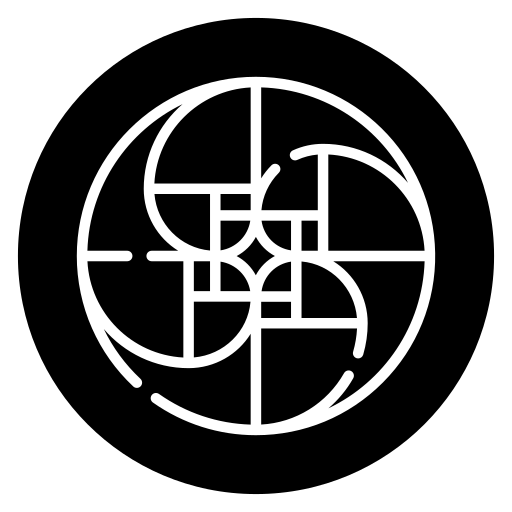
0 responses to “Exploring The GDB Client Server Communication: A Complete Overview”
[…] architecture, where the GDB client (such as a command-line interface or graphical front-end) communicates with the GDB server, which directly interacts with the program under scrutiny. By sending commands from the GDB client […]