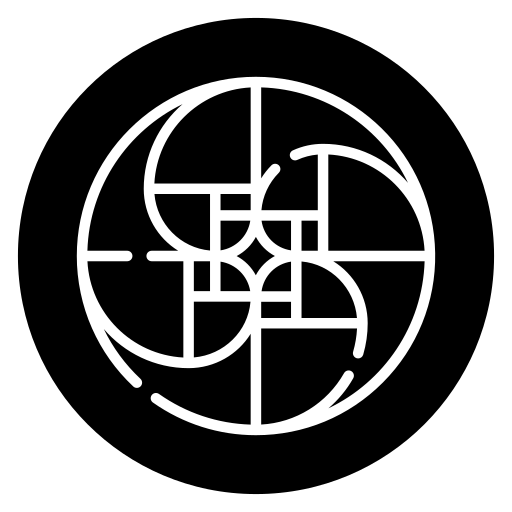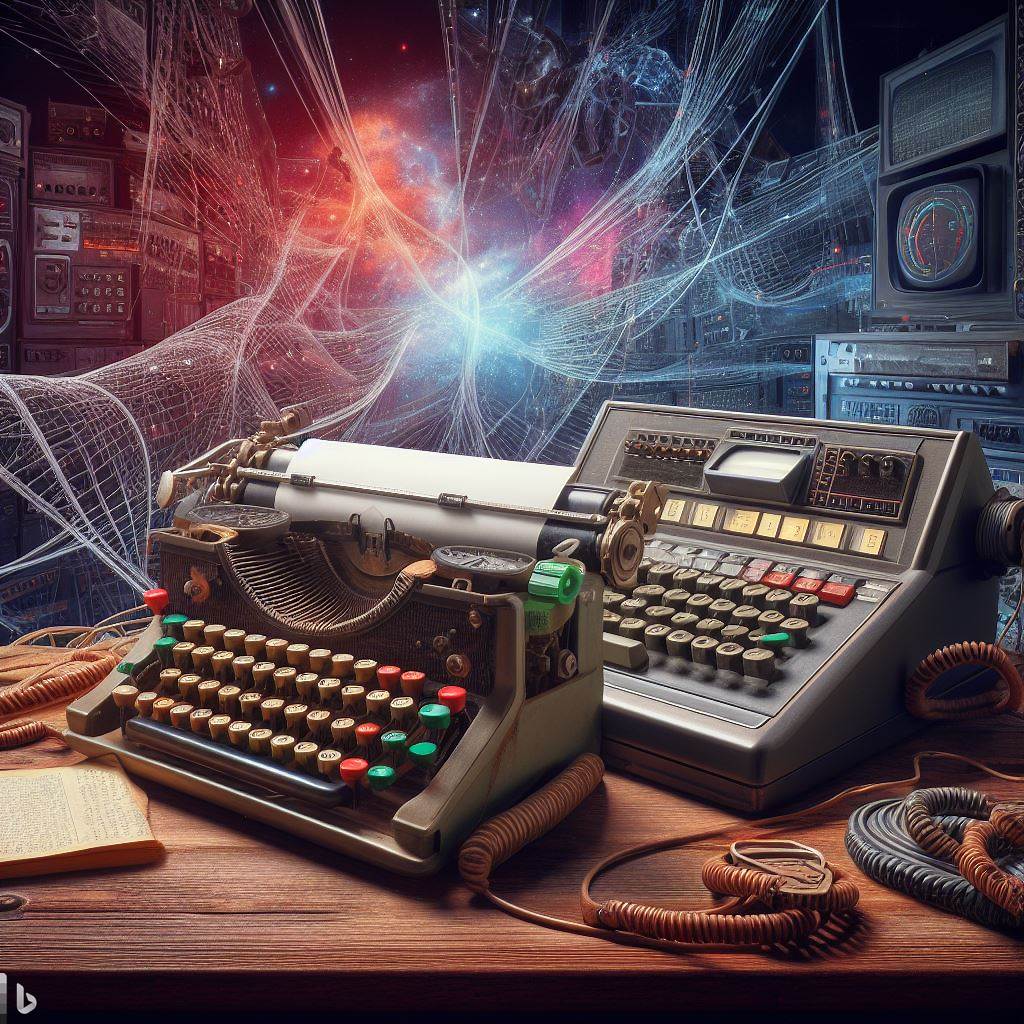
In the realm of computer systems and operating environments, two fundamental concepts play a pivotal role in interaction and control: the Command-Line Interface (CLI) and the Shell. Both are integral to the world of text-based computing and offer unique functionalities. In this article, we’ll explore and compare these two concepts, shedding light on their definitions, applications, and the differences that set them apart.
Unraveling the Command-Line Interface (CLI)
CLI, or Command-Line Interface, is a method of interacting with a computer’s operating system or software through text-based commands. It provides users with a direct means of communicating with the computer, bypassing graphical user interfaces (GUIs). The CLI is characterized by the following key features:
- Text-Based Commands: In a CLI, users input text commands to perform various tasks, such as creating, deleting, or manipulating files, configuring system settings, or launching applications.
- Lightweight and Efficient: CLIs are often favored for their efficiency and minimal resource usage. They are particularly valuable for remote server administration, scripting, and automation.
- Scripting and Automation: CLI commands can be scripted and automated, allowing users to perform repetitive tasks with precision and consistency.
- Access to Powerful Tools: Many powerful system tools, utilities, and commands are accessible exclusively through the command line, making it an essential skill for system administrators and power users.
Exploring the Shell Interface
Shell, in the context of computing, is a program that acts as an intermediary between the user and the operating system. It interprets user commands and communicates with the computer’s kernel to execute those commands. Shells can be graphical (GUI-based) or text-based (CLI-based). Here, we’ll focus on text-based shells. Key characteristics of the text-based shell interface include:
- Interactive Environment: The shell provides an interactive environment where users can input commands and receive immediate feedback. This interaction often takes place in a terminal or console window.
- Command Execution: The shell interprets and executes commands entered by the user. It can invoke system utilities, applications, and scripts, enabling users to perform a wide range of tasks.
- Customizability: Shells are highly customizable, allowing users to define aliases, customize prompts, and create scripts to enhance their workflow.
- Scripting Capabilities: Shells, such as Bash, PowerShell, and Zsh, offer powerful scripting capabilities for automating tasks, creating complex workflows, and managing system resources.
Comparing CLI and Shell
Now that we have an understanding of CLI and Shell, let’s delve into a comparison of these two concepts:
- CLI vs. Shell:
- CLI is the interface used to interact with a computer, while Shell is a program or environment within which you interact with the CLI.
- The CLI is about issuing text commands directly to the computer, while the Shell is about interpreting and executing those commands.
- The CLI can be seen as a user’s input, whereas the Shell processes and manages that input.
- Usage:
- CLI refers to the text-based command input method, and it can be used within a Shell environment.
- Shell is the software that interprets and executes the commands, and it can interact with the underlying operating system and system resources.
- Interactivity:
- CLI typically refers to the mode of interaction, which can be seen as the “what” (text commands).
- Shell is the “how” (the environment or program) of interaction, facilitating the execution of CLI commands.
Conclusion
In the world of computing, the Command-Line Interface (CLI) and Shell are two distinct yet closely intertwined concepts. The CLI is the method of interacting with a computer through text-based commands, while the Shell is the environment or program that interprets and executes those commands. Understanding the difference between the two is key to harnessing the full potential of text-based computing and leveraging the power of the command line. Whether you’re a system administrator, a developer, or a power user, both the CLI and the Shell play critical roles in your daily computing tasks.