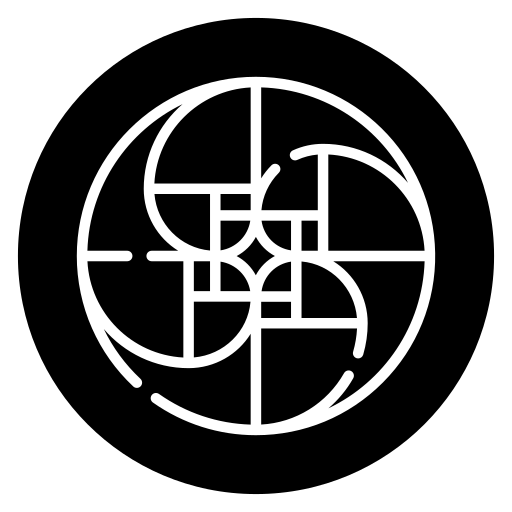Overcoming Computing Environment Restrictions
When you are faced with a restricted computer environment where you have no access to administrative operations or limited rights to most of the functionalities of the computer what should you do?
You maybe feel an urge to use remote desktops and connect to a remote server or some local device that you have more rights to.
But, the moment you try to connect to any computer outside, you get rejected. As it turns out you have no access to make remote desktop connections as well. In this case, what should you do?

Web-Based Remote Desktop
Of course, as you can guess, not only office products are now online. These days almost everything has a web application alternative. You can find an Online Remote Desktop Client to connect the remote device that you have more access to than the current device.
But wait for a second, if the computer environment you have restricted almost everything, shouldn’t they restrict the online remote desktop client websites as well?
And it is true, they will most likely block the online remote desktop clients.
As you can guess, under these strict conditions it is hard to move but, you can use a nice feature of the web. It keeps growing exponentially and more and more Online Remote Desktop Clients are creating different websites.
For me, the solution was to try every web-based remote desktop and use it until you got blocked. But interestingly I never have been blocked and stick to the one I always use.

Are the Web-Base Remote Desktops Secure?
The other important detail is that any browser has quite good sandboxing technology these days. This results in the secure use of web remote desktops.
The use of web-based remote desktop clients will no longer be a threat and the priority of getting blocked for these websites are not so high. That is why I hope you can use these websites long enough without getting blocked.
I hope this article helped you along the way, I have faced this obstacle, and using web-based remote desktop clients has not occurred to me at first. I have wasted a few days to find them. I hope you won’t be wasting time and using them right away.